Linux for Beginners
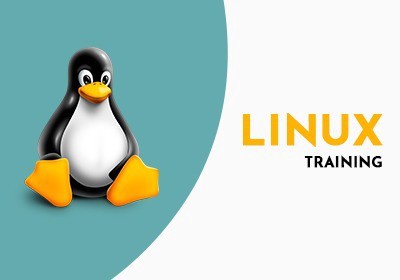
About Course
What you’ll learn
-
Learn the life-cycle of Linux operating system
-
Use Basic Commands to Control Linux System
-
Know to Learn the Linux Distributions
-
Run Linux Using Virtual box Environment
-
How to Install Linux from Scratch
-
Remote Connections using Putty with SSH Logins
-
Know the Linux Directory Structures
-
Applying Basic Commands in terminal
-
know-how Self Learning with $man pages
-
Assign Permissions of Linux File / Directory
-
Finding Files / Directories with pipes
-
Transferring Files over the Secure Network
-
Learn Write and execute Shell Script
-
Using Cron to automate a Job / service
-
Installation Software Packages
-
First-AID when Linux Server Down
Description
In this course, you will find everything you need to get started with Linux. It’s the perfect start in your path to a successful career as a system administrator and of course to improve your skills if you’re already on the IT market.
Do you want a raise? Do you want to get a better job? Or even start your business as a freelance IT consultant? Then you should definitely take this course!
Learn Linux, The first step to LINUX you need to learn to succeed in the Linux Operating system environment, it is easy to learn and understand our online Linux Training course is designed for you with the complete steps to get Linux professional skills. Mr. Sudha Sekhar will explain to you even complex topics to simplify and teach you, and beginners can understand easily with real-time examples.
Create a Good and Strong base foundation in Linux, Learn With this “Linux tutorial for beginners and Level up your career” tutorial for beginners and professionals.
Who this course is for:
- People who want to learn Linux
- People who have no idea about Linux
- People that need Linux knowledge for a personal or business project like hosting a website on a Linux server.
- People thinking about a career as a Linux system administrator or engineer, but need the basics first to learn.
- Researchers, college professors, and college students that will be using Linux servers to conduct research or complete course work using secure operating system.
- Professionals that need to learn Linux to strengthen more effective at work.
- Helpdesk team, application support engineers, and application developers that are required to use the Linux operating system.
Certification
Upon completing the course, learners will receive a verified certificate to boost their career. (See sample certificate below)
Course Content
Introduction
-
Downloading Ubuntu
-
Installing Ubuntu on a Virtual Machine
-
Terminal
-
Navigating and Working with Files
-
Searching and Comparing Files
-
Saving Results to a File
-
File Permissions
-
Verify Files Using Checksum
-
Compress and Extract tar and gz Files
-
Install Software with APT apt-get
-
Users
-
Groups and More
-
Setup and Connect to SSH Server
-
SSH Key Authentication
-
Disable Password Login
-
SFTP
-
Partitions
-
Creating Partitions with GParted
-
Shell Script Basics
-
More on Shell Scripting
-
Processes
-
Jobs and Kill Process
Student Ratings & Reviews

